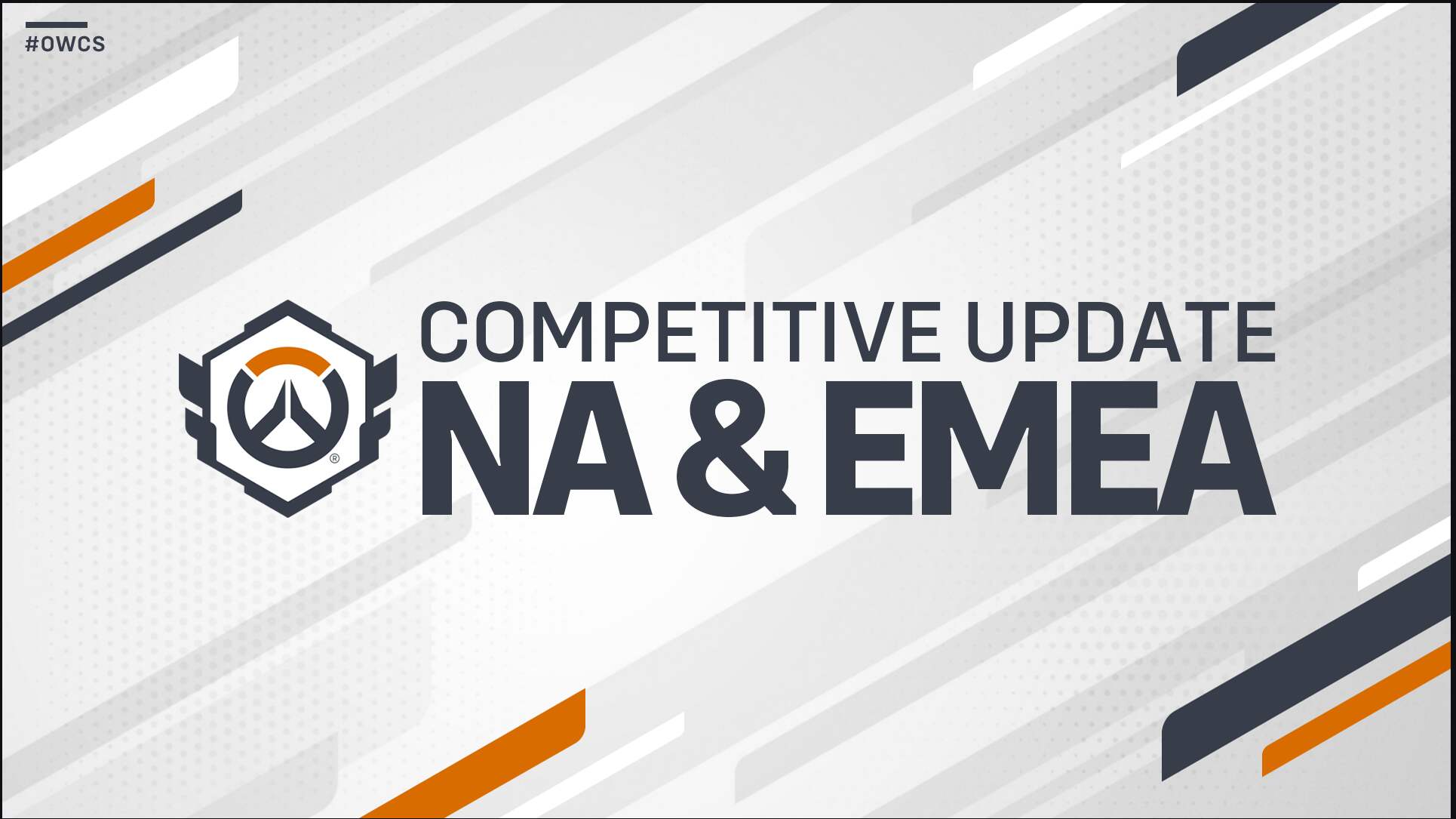Do you love Overwatch Esports? Support your favorite teams and players by tuning into live broadcasts to earn rewards. Throughout the season, we'll announce new Overwatch Esports drops that fans can earn by watching live matches on our available platforms. Be sure to follow our X Page for all updates on Overwatch Esports Rewards.

All Rewards must be claimed within the Campaign window in which they are earned, as set forth in the Official Rules for each Promotion and on the Overwatch Esports Rewards Page. Once claimed, the Rewards will automatically appear in your account within 72 hours. For more information on claiming Rewards, see below. All progress towards Campaign Rewards will reset after the end of each campaign period.
Requires Overwatch. Regional and other eligibility restrictions apply. Incentives must be redeemed in-game by 12/31/2025. See each Campaign's Rules for further details.